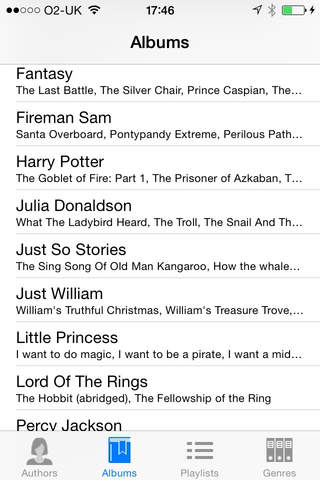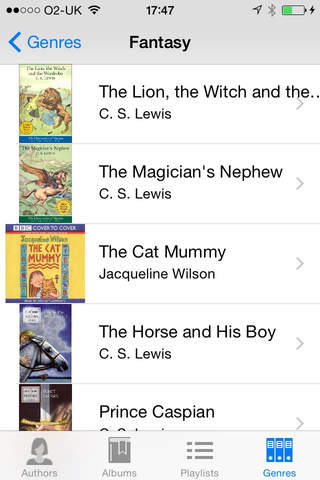Browse and play the audiobooks in your media library by Author, Album, Playlist or Genre. Also view and select chapter titles within chapterised audiobooks.
Do you sort audiobooks using playlists or smart playlists on your Mac, but can no longer see them on your iPhone? Do you build chapterised audiobooks, but cant see the chapters on your iPhone? Do you group audiobooks by album, now called title, in iTunes, but they are confused on your iPhone?
This app is the answer! A simple app that lets you browse audiobooks on your iPhone the same way they are arranged on your Mac, and also to view and select chapters in chapterised audiobooks.
For building your own chapterised audiobooks I recommend Audiobook Binder on the Mac App Store. To convert audio files to simple audiobooks, try the Make Bookmarkable script from http://dougscripts.com.
Usage details: hopefully intuitive and obvious, but two things are worth mentioning:
1. You can swipe left and right on the line containing the buttons to skip backward and forward to change the amount by which you skip.
2. In the iPhone settings app you can choose whether to play the single selected track, or whether to keep playing all tracks in the playlist (or all by the author, all in the album or all in the genre) one after the other.